In this article, I share my first experience using Gemini Code Assist, Google's new AI-powered development assistant, which was released in June 2025.
The Context of the Experiment 🧪
Until now, I had been using AI for development in a sporadic and non-integrated way, copying and pasting code snippets generated by Perplexity or DeepSeek into VS Code.
But the release of Gemini Code Assist (GCA), with its very generous free offering for individuals (240 chat requests and 6000 code completions per day) and its integration into VS Code, encouraged me to explore the potential of this AI assistant. To properly gauge its capabilities, I decided to recreate with GCA's help a complete project that I had previously developed myself without AI assistance. This would allow me to evaluate at least two things:
- The relevance of the code generated by Gemini compared to what I had produced myself.
- The time saved thanks to AI.
So, I attempted the following experiment: recreate a simplified version of my blog, develegant.com, based on the Eleventy static site generator, while relying heavily on Gemini Code Assist.
The main simplification compared to my original blog, whose full features I described in my previous article, is that this new blog is not multilingual. This is a significant simplification, as managing multiple languages impacts the entire project.
Note
This simplification doesn't allow for a rigorous comparison between Gemini's work and my own, but I didn't want to be overly ambitious for a first try with a tool I knew nothing about. Note, however, that since I created my original blog without AI assistance, I have a solid grasp of the Eleventy SSG, and I knew exactly what result I wanted to achieve and the steps to get there.
My Work Method 👷
To initialize my Eleventy-generated blog project, I manually created the folder structure and the few basic files required for this type of project in VS Code:
- Configuration file:
eleventy.config.js package.jsonfile describing the build packages and commands- Base layout file for all pages:
base.njk - Index file for the blog's homepage
Most importantly, I reused the README file from my original blog, which describes all its features, removing anything related to multilingual support. This 800-word file served as a reference for Gemini to contextualize each request.
To work with Gemini Code Assist, I mainly used the chat feature, which is well-suited for requests affecting multiple files.
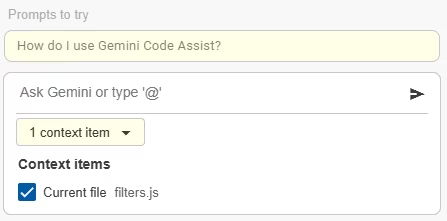
GCA has access to all the files in the project and can therefore modify multiple files at once. However, if the changes pertain to a specific file, it's better to specify it as a "context item" under the prompt box to make its task easier. By default, GCA automatically selects the file corresponding to the current tab in VS Code.
Note: Since the chat requests allowed me to generate almost all the code, I did very little manual coding and therefore rarely used the intelligent code completion feature.
The Results of This Experiment with Gemini Code Assist and the Eleventy SSG
Let me say it right away: the outcome is very positive!
Even though I knew nothing about Gemini Code Assist at the start, I was able to generate a new blog in a full day of work, while also learning new things. It even helped me improve some parts of the code in my original blog.
What Impressed Me 😲
🎯 Gemini's Technical Relevance
Gemini implemented article filtering by tag in JavaScript in less than a minute, whereas it had taken me at least a day to do it manually in my original blog. Plus, its solution is simpler than mine!
The code it generated for category management also gave me an idea for improving the one I had written in my original blog. When discussing certain technical hypotheses with it, Gemini provided excellent arguments for choosing the most suitable one. This clearly illustrates the added value of AI for specific technical tasks.
ℹ The Quality of Gemini's Explanations
I was impressed by the clarity and precision of Gemini's explanations, which were always tailored to the context of the question.
The Challenges I Faced 🫤
The main difficulty I encountered several times was breaking down certain tasks sufficiently. For instance, if a request, even a simple one, requires modifications to a large number of files, Gemini Code Assist displays the following error message:
[!ERROR]
A code sample in this response was truncated because it exceeded the maximum allowable output. Please use the response carefully. You may also try your question again, selecting a smaller block of code as the context.
But the response isn't actually displayed at all...
To work around this, you have to tell Gemini that you didn't get the response and ask it to modify only certain files.
Note: In Google's satisfaction survey, I made the following suggestion: in such cases, GCA should display the list of files impacted by the request (just their paths) and ask us to break the work down further.
In a similar vein, I asked Gemini to tell me what the impacts would be of replacing the I18n plugin, which provides multilingual services, with custom code in my original blog.
The response it gave me was very incomplete, as it mentioned only one file to modify when there were actually about ten. Even though, in this specific case, the changes weren't too hard to make manually thanks to VS Code's global search, this type of response can be misleading.
Despite these technical limitations, my overall impression remains very positive due to the quality of the collaboration with Gemini.
Collaborating with AI Is Truly Enjoyable 🤩
Although I enjoy coding myself, I genuinely enjoyed collaborating with Gemini, both technically and relationally.
On the technical side, Gemini made few mistakes and taught me things. It's better than me at some things, and I'm better than it at others. So, it's not a master-student or mentor-beginner relationship, but a true collaboration. Our strengths complement each other, and I work faster and better with GCA!
On the relational side, Gemini is very patient, never gets annoyed (fortunately), and adopts a courteous and encouraging tone. What more could you ask for?
This made me want to praise Gemini and adopt a friendly tone in our exchanges. Our dialogue was therefore very pleasant, constructive, and stimulating for me.
Note
The trap might be getting too used to this quality of dialogue and expecting the same from the humans around you 😁, or becoming too disconnected from the real world. But we can also take inspiration from AI to be more pleasant with our colleagues 😉!
Conclusion
This discovery of Gemini Code Assist was a pleasant and encouraging experience that made me want to continue. I'd be curious to see its capabilities on larger projects. I hope Google will better handle the issue of truncated responses mentioned earlier.
Given the quality of Google's free offering, I'm also eager to see how its main competitors—Windsurf, Cursor, and GitHub Copilot—will respond.
If you found this article interesting, please like it to support my work. And if you've tried Google Code Assist yourself, feel free to share your thoughts on this tool in the comments.
In a future post, I'll share the lessons and best practices from this experience.